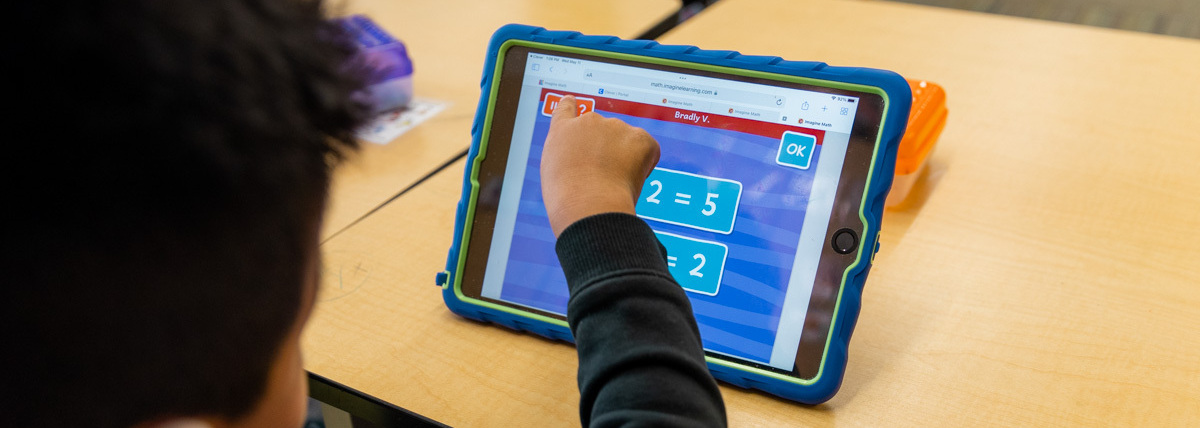Thank you for your assistance in making sure devices are returned and accounted for so that accurate stock may be available for schools in the fall.
Device Return
Student Devices: All student devices must be collected by the student’s last day of the school year, regardless of whether or not they will be attending summer school. This includes hotspots, iPads, Chromebooks, chargers, and any other student or family-issued devices Staff who are checking in devices will need to have one or more repair carts as well as spare carts to lodge devices so they can be stored and charged for the next school year.
Remember: The devices that are returned and stored in school spare carts constitute the bulk of the stock for the school for the next school year. Making sure every device is returned is extremely important to maintaining building stock. Communicating the return policy with families at every opportunity will help ensure devices come back. Don’t forget about Pre-K/GSRP/Seniors departing early!
Spare/Charging Carts: If your school has not already requested additional spare charging carts or if you need additional charging carts, they can be requested by emailing or calling the Helpdesk.
Charging student devices over the summer: Student devices do not need to be plugged into chargers throughout the summer. Devices may be slotted in spare carts or stacked on top.
FAQs
Q: What happens if a student/parent claims they lost or no longer have the issued device?
A: Follow the incident reporting procedures outlined on page 8 of the 1-to-1 guide.
Q: What happens if a student who has a device checked-out doesn’t return it by the last day?
A: Security personnel will be contacting families starting the week of June 17 to recover unreturned devices, but the more unreturned devices there are, the harder it will be to restore stock before fall. Remember to communicate with families regularly to let them know devices must be returned at the end of school.
Q: Do students have to turn in hotspots too?
A: Yes! Students can get another hotspot when they return in the fall, if needed.
Q: Where can I get a list of all my students and what equipment they have checked-out?
A: The online check-in/out portal can generate a list for you with real-time accuracy, even including students who left GRPS and still have devices. Click the Download Assignment Report button on the front page of the check-in/out portal. On the Portal page, this is referred to as the Tech Kiosk.
Q: The check-in/out portal doesn’t work for me on my handheld device or when I’m at home. What gives?
A:The check-in/out portal only works on GRPS devices when inside GRPS schools. This is because the portal detects where you are so when devices are returned, it knows where the inventory resides.
Q: What about devices for summer school students?
A:Summer schools will be issued a specific lot of student devices for use by summer school. Devices returned at the end of the regular school year will not be available to be used for summer school.
Other questions? Don’t hesitate to contact the Helpdesk at helpdesk@grps.org, Teams, or at (616) 819-2487.
The Helpdesk is open 7:30am-4:30pm Monday-Friday until summer and then 8:00am - 4:00pm Monday-Thursday all summer long.