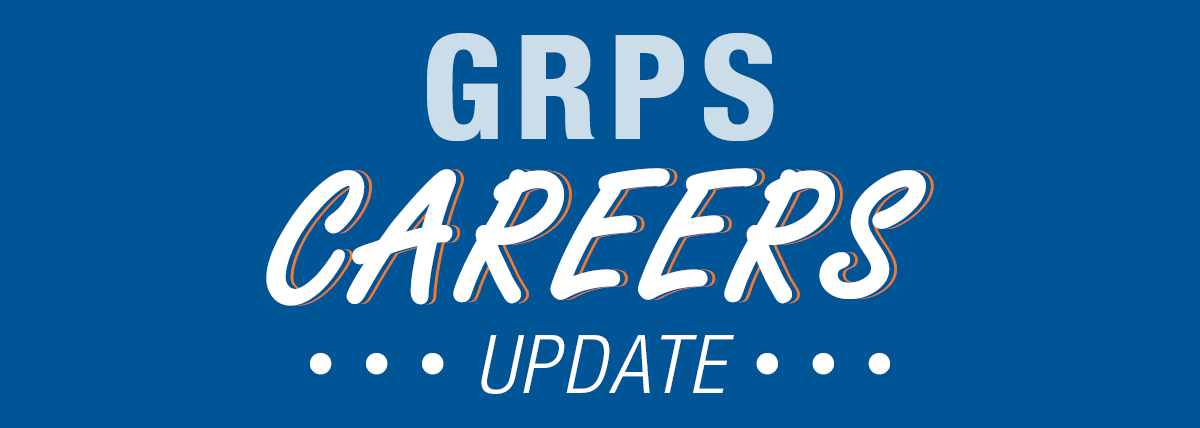Please take a moment to view updated GRPS job postings here: grps.schoolspring.com. View instructions below for how-to apply for summer positions and how-to apply as an internal GRPS applicant.
How to apply for summer positions:
Below are the steps to login to Schoolspring and apply for summer positions:
- Go to grps.schoolspring.com
- Click on sign in/register
- Login with your email and password OR Click on sign up
- Enter your email address
- create a new password
- Verify the email address
- Upon verification, go back to the same site and now login with the email and new password.
- Once logged in, click the tab at the top left that says “internal jobs” and you will see all summer positions
- Click the position you are interested in, click “apply for this job”
- complete your application, and click “save and submit” at the end
- Once your application is submitted, you will receive an automatic email confirmation
If you don’t see “internal jobs”, you can switch your account to an internal account by following these steps:
- Login
- Click on the icon on the top right that has your initials
- Click on Internal Job settings
- Verify with the challenge question
- After verification, the profile will be switched to an internal applicant account.
If you have issues with logging in, viewing internal jobs, etc. you can reach out to the applicant support line, 1-877-974-7437.
How to apply internally:
Below are the steps to login to Schoolspring and apply for internal positions:
- Go to grps.schoolspring.com
- Click on sign in/register
- Login with your email and password OR Click on sign up
- Enter your email address
- create a new password
- Verify the email address
- Upon verification, go back to the same site and now login with the email and new password.
- Once logged in, click the tab at the top left that says “internal jobs” and you will see all summer positions
- Click the position you are interested in, click “apply for this job”
- complete your application, and click “save and submit” at the end
- Once your application is submitted, you will receive an automatic email confirmation
If you don’t see “internal jobs”, you can switch your account to an internal account by following these steps:
- Login
- Click on the icon on the top right that has your initials
- Click on Internal Job settings
- Verify with the challenge question
- After verification, the profile will be switched to an internal applicant account.
If you have issues with logging in, viewing internal jobs, or creating an internal account, you can reach out to the Schoolspring applicant support line, 1-877-974-7437.
New positions posted include:
- Principal @ Sibley Elementary
- Summer Extended Learning Facilitator – North Park
- Summer Extended Learning Facilitator – Harrison Park
- Summer LOOP Site Coordinator – Burton Elementary
- Band Teacher
- Bilingual 5th Grade Teacher @ Southwest Elementary
- Bilingual 3rd Grade Teacher @ Southwest Elementary
For current vacancies, keep in mind that some positions have a short window for application. Please see the posting guidelines below:
UGRESP (formerly GRAEOP) – posted for 4 days internally
UGRESP (formerly GRACEN) – posted 4 days internally
UGRESP (formerly GRESPA) - posted for 5 days internally
GRPSPA – posted 4 days internally
GREOA – open until filled
Support Non-Exempt/Public Safety – open until filled
Professional, Administrative, and Technical Exempt – open until filled